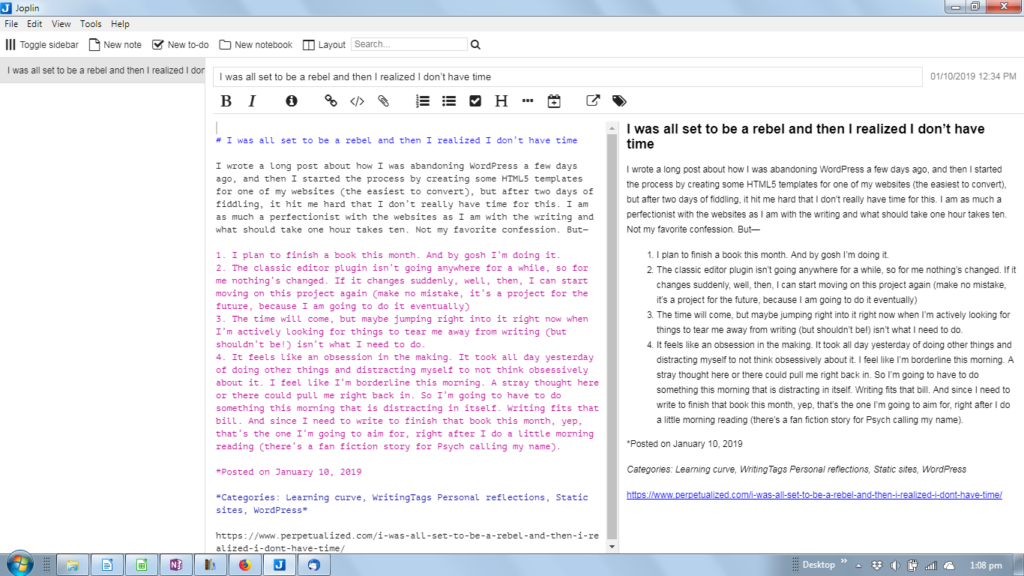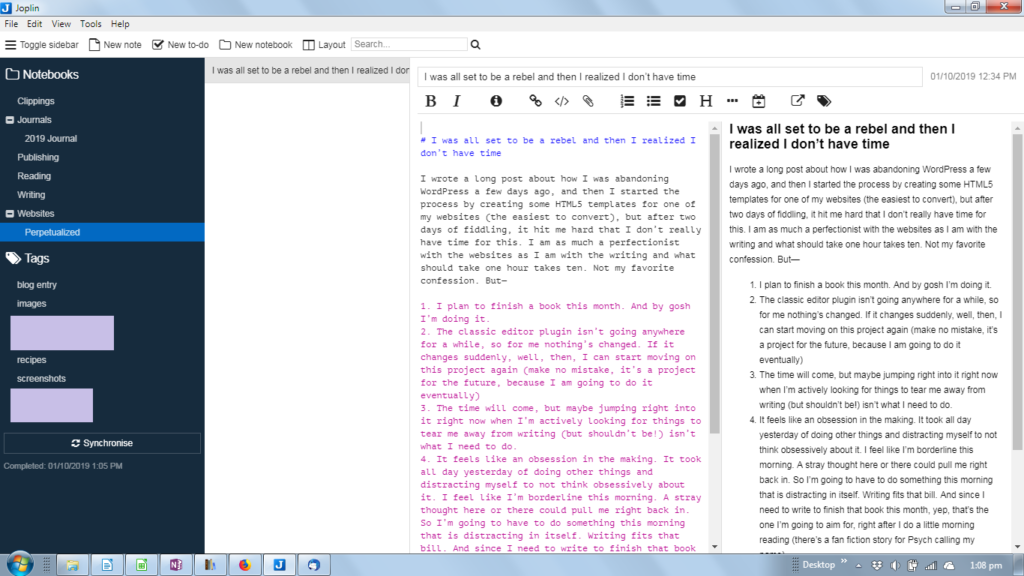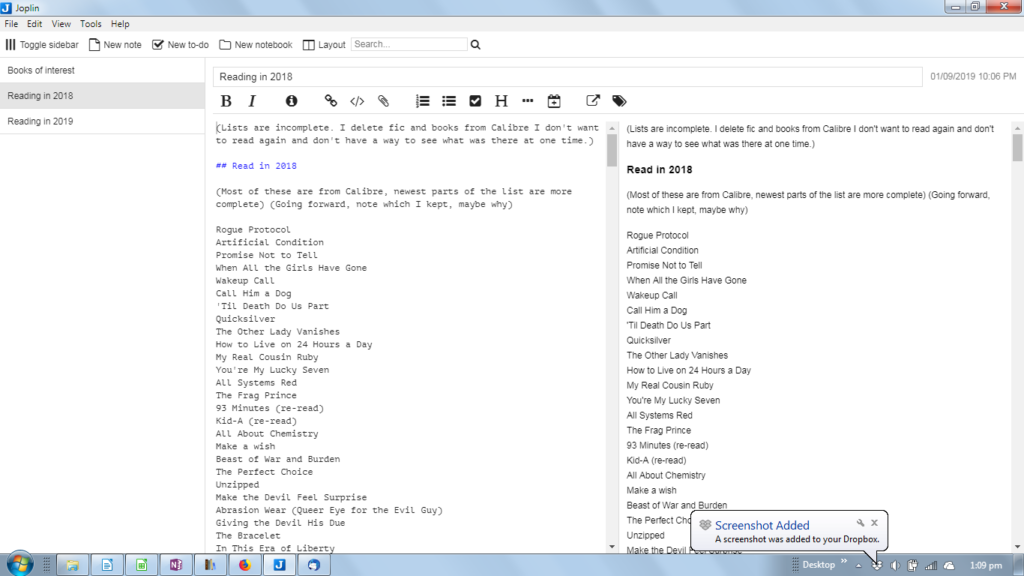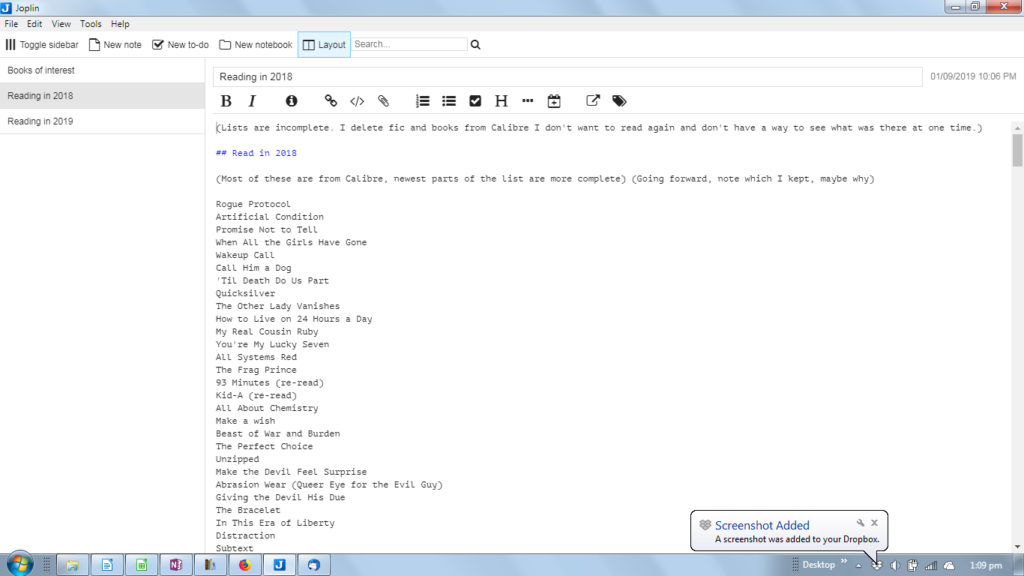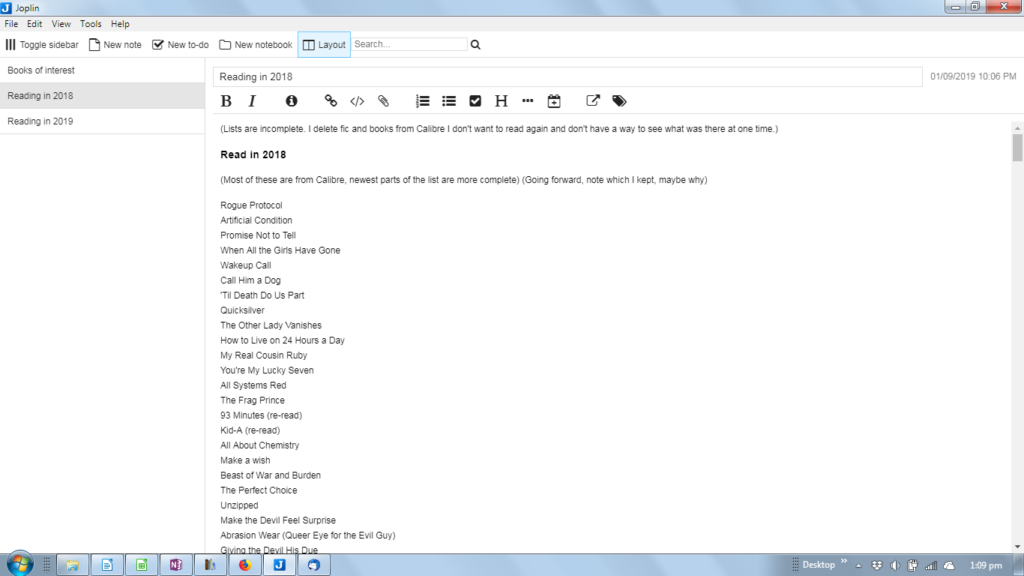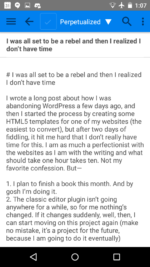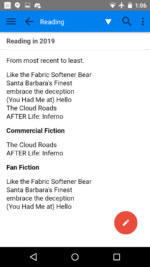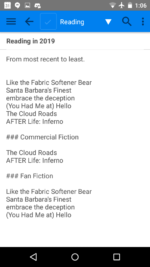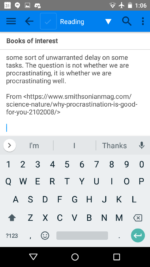I think I’ve found a bug in GIMP’s text justification feature. I thought about reporting the bug, but I do not have an account and don’t want an account and don’t have a spare email address where I’d enjoy getting spammed even if I did. The create a new account page warns of that possibility and I chose to take that warning seriously. (Updates below.)
So I’m just putting it out here because I’m frustrated. I spent all day yesterday trying to fix an issue with an installed font that I used for a book cover that turns out isn’t usable in Word for my title page headings because of some bug. If I’d known at the time, I’d have never used the font in GIMP for the book cover.
Lesson learned: when using a new font I haven’t used in Word before, test it in Word. Save the file. Reopen. Is the font still there? If it isn’t, delete the font, because I don’t want to run into this problem again.
I’ve been buying more font licenses lately, but I still have a pretty big selection of fonts from fontsquirrel and Google fonts on my system that had the right kind of licenses for what I do and I guess I should have expected to run into a problem like this eventually, but I didn’t. I honestly thought fonts just worked or they didn’t. I didn’t realize they could actually be buggy with only certain software. :o
But back to the GIMP bug. Here’s what’s happened. (Update: Definitely a bug. I’ve figured out why it’s happening and I am sure it’s a bug.)
Yesterday I noticed that some of my back cover copy was getting cut off on the right side when I justified the text. I scaled it down a bit from 12 pt to 11.7 pt and it fixed it. This was with Adobe Garamond Pro. Today I have a different book cover in the works and I’m using Adobe Caslon Pro. I tried the same trick when I noticed it was also getting cut off on the right side but scaling it down hasn’t worked to fix this one. I’ve tried every pixel/point size I can in the range I’d be comfortable having this text and it just won’t stop cutting off the very right edge of the fonts.
It’s very frustrating! I definitely haven’t noticed this previously and I updated a few weeks ago to the 2.8.20 version of GIMP. I’d go back to the older version but I truly don’t know if it would fix it, because I’m so behind on putting out my paperback books and I haven’t created one in more than a year until I started doing these.
I don’t know what version of GIMP this issue started in or if it’s been there all along and I just didn’t notice because I wasn’t using these fonts. :(
Maybe I should be doing my paperback covers in Scribus or Inkscape but I do a lot of tweaking of stuff and I don’t want to learn another program with a steep learning curve.
So I guess I’m going to be using a different font for this book cover’s back cover copy.
UGH!
FYI: I’d still recommend GIMP but this kind of thing does make me rethink whether or not it’s worth it to keep putting off converting to Photoshop. I just HATE subscription services. I’ll almost certainly deal and just find a way to work around this problem, but I have to ask myself why I’m being so damn stubborn about it. I do not know.
Update: I figured out why GIMP is cutting off a bit of the right edge of the fonts. It has to do with fonts that have edges that are supposed to fall outside of the margin, in the same way some punctuation is supposed to fall outside of the margins. For example, in my specific case for this text block I was trying to use, the first letter of the paragraph is a “J”. The scoop that makes the bottom of the letter should hang over the edge just a teeny tiny bit (it does in Word and in Scribus and in Photoshop elements. It doesn’t in GIMP. In GIMP, that little effect causes the entire block of text to shift a minute amount to the right, making all the edges of those final letters susceptible to being trimmed by that same minute amount because they’re falling outside the bounds of the text box. And because this is happening no matter the size of the text or the text box, there’s no way to counter it, other than using a different font.
For me, what it meant was that I created my cover in GIMP as usual, saved as a tiff file, opened it in Photoshop Elements 14 (which I had honestly nearly forgotten I had), and added the text for the back cover there. Saved as a PDF, and realized at that point that Elements saves the text as embedded instead of flattened, and decided I’d try that out.
(Scribus did the same. I did get it to work, finally, but it was a PITA, and I don’t like using it. That was when I remembered I had bought Elements last year when it was on sale and that it was on my computer, ready to be used if I wanted to.)
If embedding the fonts produces crisper text on the cover, I might do all future books this way even though it adds another program/step to my workflow.
On the other hand, I don’t know if Createspace will even accept this, because I’ve never submitted a completely non-flattened PDF before. I flatten everything in GIMP, text and all.
But the reason I decided to give this a shot was because I read a paragraph of a page today on the Createspace website that says to make sure your fonts are embedded in the pdf file for the cover. So obviously it’s an expected thing, right?
We shall see.